The Performance Log shows when critical limits are exceeded by one or more remote resktop session hosts in your NetMan Desktop Manager system:

Columns in the table
Date. Time at which the load/fault limit was exceeded.
Computer. Designation of the Remote Desktop Session Host on which the limit was exceeded.
CPU. Processor load, in percent.
Page faults. Number of page faults in RAM.
Sessions. Number of sessions active on the Remote Desktop Session Host.
Configuring the performance log
With the default settings, the CPU load is logged once every five minutes. Page faults are logged as well. In NetMan Desktop Manager, you can define whether performance data are logged and, if so, at what intervals. Open the Global section in the NetMan Settings and select the Performance Report page:
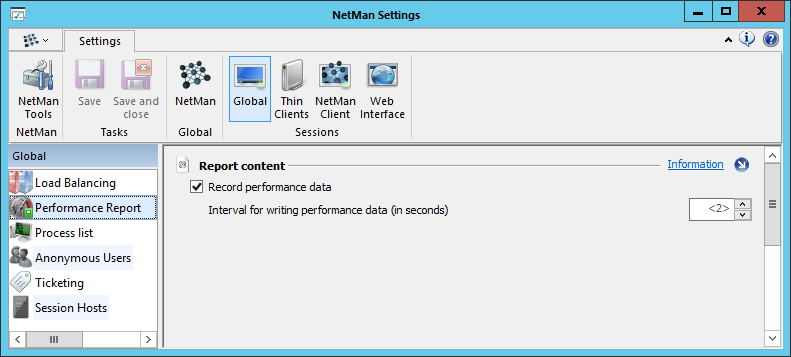
Record performance data activates the data logging, and Interval for writing performance data (in seconds) defines the data logging interval.
For details on adapting your database query using the functions available in the action bar, see "NetMan Report Center".