The NetMan Web Services Settings program gives you a number of options for configuring the session launch. Which launch method is used can be made dependent on the client's IP address, host name, and/or browser agent. Select the Web Interface section of the NetMan Settings and open the Launch Method page: For a complete description of all options on this page, see "Launch Method“. Select the "0.0.0.0/0" entry and click on Edit to open the following dialog:
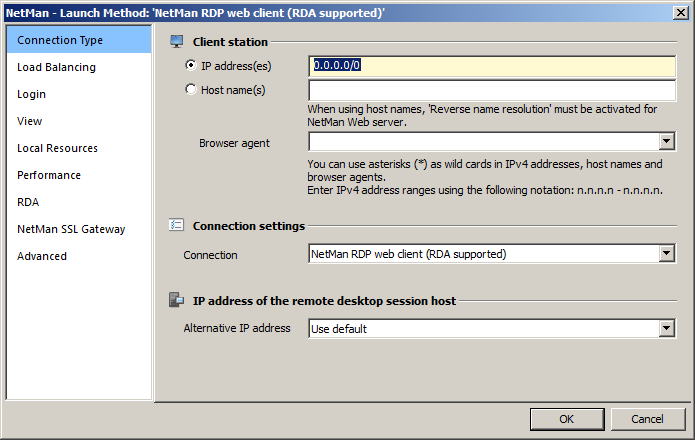
The NetMan Web Service supports the following launch methods:
NetMan RDP Web Client: With this method, the NetMan Web Services create a configuration file for the NetMan RDP Web Client; i.e., for an RDP session. This method requires prior installation of the NetMan RDP web client or NetMan Client on the client workstation.
Java RDP web client: With this launch method, the NetMan Web Services deliver an HTML page in which a Java applet for an RDP session is embedded. This method requires prior installation of Java Runtime Environment v1.5/1.6 on the client workstation.
NetMan RDP HTML5 Client: This launch method produces a web page containing HTML5 code that can launch applications without any client-side components installed on the terminal device. Thus is it ideal for integrating devices on which client components cannot be installed. The only prerequisites is an HTML5-capable browser.
rdesktop using Java applet: With this launch method, the NetMan Web Services deliver an HTML page in which a Java applet with an rdesktop call is embedded. This method requires prior installation of Java Runtime Environment v1.5/1.6 and rdesktop v1.5/1.6 on the client workstation.
Citrix web client: With this method, the NetMan Web Services create a configuration file for an ICA session.
Citrix Java client: With this launch method, the NetMan Web Services deliver an HTML page in which a Java applet for an RDP session is embedded. This method requires prior installation of Java Runtime Environment on the client workstation.
Select ICA automatically: With this launch method, the NetMan Web Services provide an HTML page in which a Java script automatically determines which ICA launch method the client browser supports. If the client has a native Citrix web client installed, the session is opened using the Citrix web client. With all other browsers, the session is opened using the Citrix Java client.
The Launch method page also contains the setting Launch method can be changed by the client:
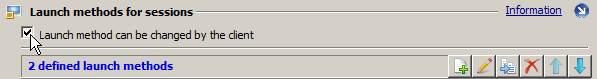
When this option is active, the Web Interface users themselves can configure how sessions started are by clicking on Settings: They can either accept the launch method configured in the NetMan Settings or select a different method. If you want to restrict your users to the default launch method, make sure the Launch method can be changed by the client option is deactivated.
![]() Keep in mind that if your settings are configured to call ICA sessions, the workstation must have both the NetMan RDP Client and an ICA client. The ICA client may be either the Program Neighborhood or the Citrix web client.
Keep in mind that if your settings are configured to call ICA sessions, the workstation must have both the NetMan RDP Client and an ICA client. The ICA client may be either the Program Neighborhood or the Citrix web client.
You can define a number of properties for the session call. Refer to the sections of this manual on each launch method for details ("NetMan RDP Web Client", "rdesktop over Java Applet", "Java RDP Web Client:", "Citrix Web Client", "Citrix Java Client:", "Select ICA Automatically“).