With the Citrix web client launch method, the NetMan web service sends a configuration file for an ICA client, which then connects to a XenApp server.
![]() Keep in mind that to call an ICA session on the workstation, both NetMan Client and an ICA client are required. The ICA client may be either the Program Neighborhood or the Citrix Web client.
Keep in mind that to call an ICA session on the workstation, both NetMan Client and an ICA client are required. The ICA client may be either the Program Neighborhood or the Citrix Web client.
In the NetMan - Launch Method dialog, under Connection, select the Citrix web client option; this activates additional options in the sidebar:
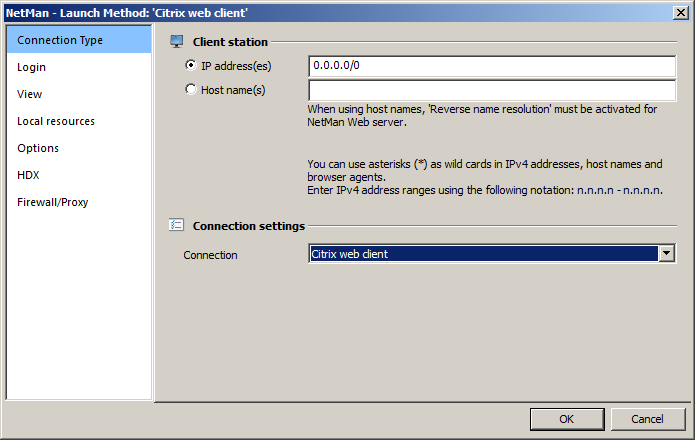
The launch using Citrix web client is configured on the following dialog pages:
•View
•HDX
On the Login page, you can modify the values for both the login and the published application. For detailed information on published applications, please refer to the Citrix documentation.
![]() This manual does not go into detail concerning ICA-specific configuration options. The dialogs are generally adapted to those used in the Citrix Program Neighborhood, and the configuration options are described in the relevant Citrix manuals.
This manual does not go into detail concerning ICA-specific configuration options. The dialogs are generally adapted to those used in the Citrix Program Neighborhood, and the configuration options are described in the relevant Citrix manuals.
![]() Citrix sessions are always called using the published application mechanism. This technique lets NetMan support load balancing over ICA. With the default settings, NetMan uses a Citrix published application (see "XenApp Support/Published Application"). Prerequisite for correct functioning of load balancing under Citrix is that all applications are installed on all servers. If this is not possible, you can enter the published application in the corresponding application script. For details on Script-specific session settings, see "Edit Session Settings".
Citrix sessions are always called using the published application mechanism. This technique lets NetMan support load balancing over ICA. With the default settings, NetMan uses a Citrix published application (see "XenApp Support/Published Application"). Prerequisite for correct functioning of load balancing under Citrix is that all applications are installed on all servers. If this is not possible, you can enter the published application in the corresponding application script. For details on Script-specific session settings, see "Edit Session Settings".
![]() There are a number of properties for an ICA connection which are rarely used and which cannot be configured in the session settings. You can configure these settings directly in the template file for the ICA session launch, This template file is called Standard.ica and is stored in the <%NMHome%\System\web\templates\Launch\ directory. Before the ICA data is sent, the NetMan web service replaces the "@NM_..." placeholders with specific values.
There are a number of properties for an ICA connection which are rarely used and which cannot be configured in the session settings. You can configure these settings directly in the template file for the ICA session launch, This template file is called Standard.ica and is stored in the <%NMHome%\System\web\templates\Launch\ directory. Before the ICA data is sent, the NetMan web service replaces the "@NM_..." placeholders with specific values.