Remote Desktop Acceleration (RDA) is an optional NetMan Desktop Manager component that compresses data sent over RDP by up to 98%. The actual level of compression in any given case depends on the type of data transmitted. With this feature, the speed of data transfer over RDP can be increased 10 to 25-fold. Especially in environments that tend to have slow network connections, this boost means an enormous improvement in the user experience. Remote Desktop Acceleration uses packet shaping to optimize the transmitted packages. At the same time the volume of transferred data (screen data, screen pages, data) is streamlined by multiple intelligent compression techniques.
![]() The Remote Desktop Acceleration that comes with the NetMan software is a 30-day test version. At the end of the 30 days, a license must be activated by H+H Software if you wish to continue using it.
The Remote Desktop Acceleration that comes with the NetMan software is a 30-day test version. At the end of the 30 days, a license must be activated by H+H Software if you wish to continue using it.
Once you register the software, you will have a license package with a specified number of licenses for the RDA utility. Each license is bound to a user when that user requests a license – or, more precisely, when the user sets up an RDP connection to the NetMan server. The license is counted as being "in use" by that user until an inactive period of over two weeks elapses. Currently there is no option for viewing information on license usage, nor can the licenses be allocated or controlled manually. We recommend that you restrict RDA usage, if possible, to connections over the Internet, as the LAN usually has enough bandwidth to prevent sudden performance drops. All you need to do is create a NetMan launch rule that uses RDA only for remote connections. For details on creating launch rules, see "Launch Methods for NetMan Client“.
You can activate the optional Remote Desktop Acceleration component in the connection settings. On the one hand, you can configure Script-specific connection settings so that only certain Scripts use the RDA. For details on configuring RDA in the session settings for a Script, see "Edit Session Settings“.
On the other hand, you can activate Remote Desktop Acceleration globally for specified connections. This is configured in the NetMan Settings:
1. In the NetMan Settings, select the NetMan Client section to configure connections using the NetMan Client, or the Web Interface section for connections using the Web Interface.
2. Then open the Launch method page and edit the launch method for which you wish to activate RDA:
3. On the RDA page of the launch method settings, select yes in the Activate RDA field and use the slider below it to adjust the speed and quality as desired:
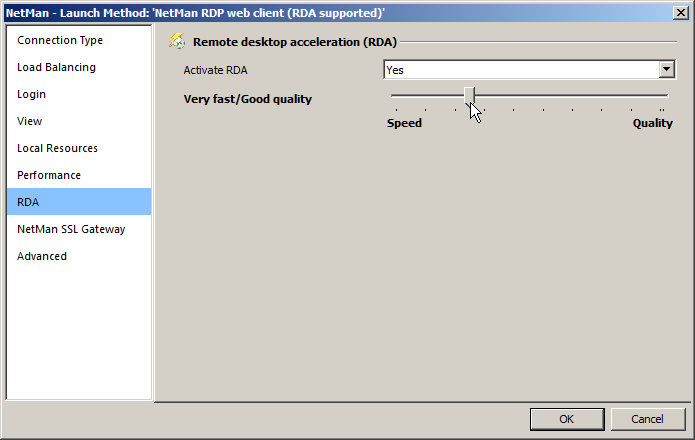
4. Click on OK and then click on the Save button in the Ribbon of the NetMan Settings. From this point on, all connections to which this launch rule is applied will use Remote Desktop Acceleration.