The NetMan Service is an NT service that carries out the main tasks for all NetMan clients. When NetMan Client is started, it connects to the NetMan Service over TCP/IP and exchanges data with this service:
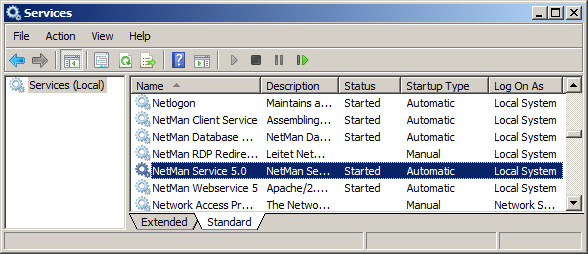
The NetMan Client provides the following data:
•Station name
•User name
•Details on application data logging functions
The NetMan Service provides the following:
•Collections, in accordance with user permissions
•Information required for launching applications
•Information on application licensing
During communication between NetMan Service and NetMan Client, XML structures and configuration files are exchanged over TCP/IP using ports 9201 and 9200. These two ports are specified during installation of your NetMan software, and can be changed on the server in the NetMan System Settings (Windows Control Panel/System and Security/H+H NetMan/NetMan Service):
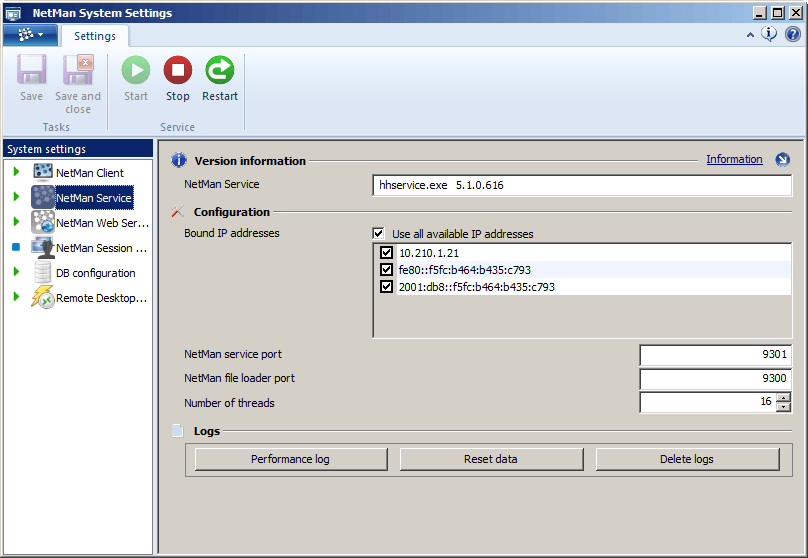
![]() If you have a lot of network traffic, you might want to increase the number of threads so NetMan can better scale the load. The default value is 16 threads, enough for about 300 simultaneous NetMan clients.
If you have a lot of network traffic, you might want to increase the number of threads so NetMan can better scale the load. The default value is 16 threads, enough for about 300 simultaneous NetMan clients.
There are buttons in the ribbon of the NetMan System Settings for starting and stopping the NetMan Service. Click on the "Performance log" button to view statistics on access attempts with details on server traffic.
For details on all of the options on the NetMan Service page, see "NetMan System Settings/NetMan Service".
![]() If you change the port settings, you need to adapt the corresponding settings on the NetMan clients as well. You can use the NetMan Client Distributor to change this centrally. For details on using the NetMan Client Distributor, see "NetMan Client Distributor".
If you change the port settings, you need to adapt the corresponding settings on the NetMan clients as well. You can use the NetMan Client Distributor to change this centrally. For details on using the NetMan Client Distributor, see "NetMan Client Distributor".