The NetMan web server conjoins two important functions in NetMan Desktop Manager. It serves both the Web Interface and the NetMan web service. The web service includes many central NetMan Desktop Manager functions for calling sessions from the Web Interface and the NetMan Client. It also provides configuration data for RDP sessions and ICA sessions, and defines the following session properties:
•Color depth
•Resolution
•Seamless mode
•Sound settings
•Connected local resources
•Other settings, such as Remote Desktop Acceleration
The NetMan web service also implements load balancing for RDP sessions. All data for the session request is provided by this service over HTTP or HTTPS.
Settings in the NetMan web server are configured in the NetMan System Settings, on the Web server page. Open the NetMan System Settings from the Windows Control Panel, under System/H+H NetMan. On the configuration page, you can define ports for HTTP and HTTPS as well as which IP addresses the server listens on:
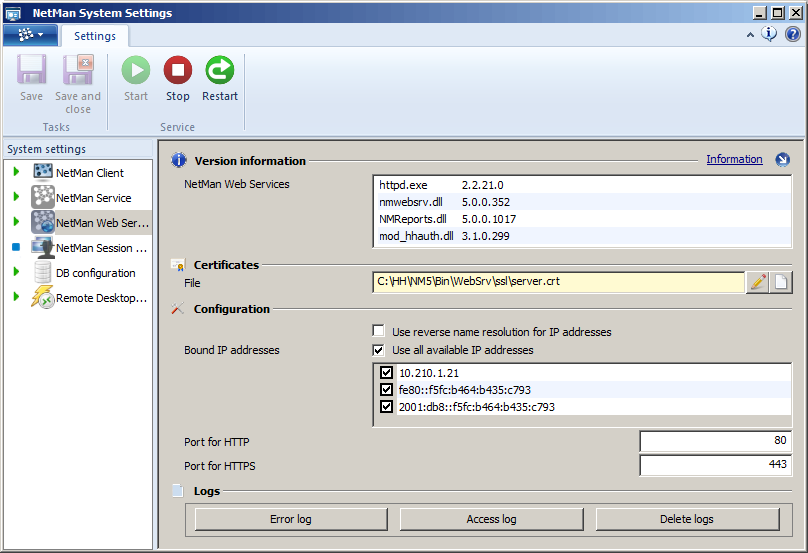
The Ribbon at the top of the NetMan System Settings window has buttons for stopping and restarting web server. You can also access the web server protocols here. Click on the Error log button to open the web server's error log, and Access log for the Access log.
The NetMan web server provides content and services both over HTTP and HTTPS. Data transfer over HTTPS requires a valid certificate. With the default settings, the web server is operated with a self-signed certificate issued for a server called DO-NOT-TRUST:
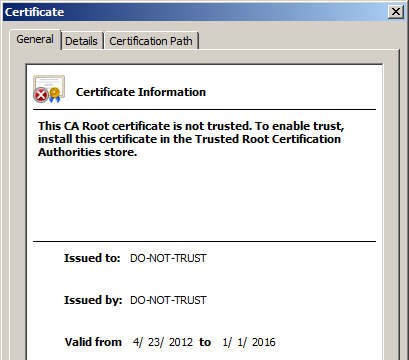
You should replace this certificate with one of your own. The NetMan Desktop Manager program offers two options for adding certificates:
•Self-signed certificate
•Official certificate (issued by a certification authority)
The "Create a Self-signed Certificate" and "Request and Import Official Certificates" chapters provide detailed descriptions of the procedures for adding certificates.