If wish to use an existing NetMan Desktop Manager installation as a secondary server in the replica set, you need to configure the existing NetMan Desktop Manager installation accordingly. Configure the secondary servers of your replica set before you configure the primary server and the replication system itself. To reconfigure an existing NetMan Desktop Manager installation for use as a secondary server, open the NetMan System Settings and modify the configuration as described below:
![]() If you wish to use a blank server, perform a secondary installation of NetMan Desktop Manager. For details on performing a secondary installation, see "Secondary Installation".
If you wish to use a blank server, perform a secondary installation of NetMan Desktop Manager. For details on performing a secondary installation, see "Secondary Installation".
1. In the NetMan System Settings, open the DB Configuration page.
2. On the DB Configuration page, click on Set up replication:
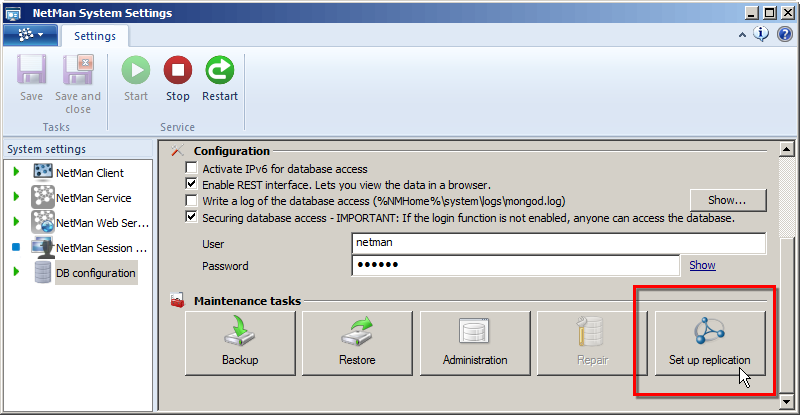
3. The replication setup program helps you prepare the server for its role in the replica set. Select Secondary server; it will replicate the data from the primary server and click OK:
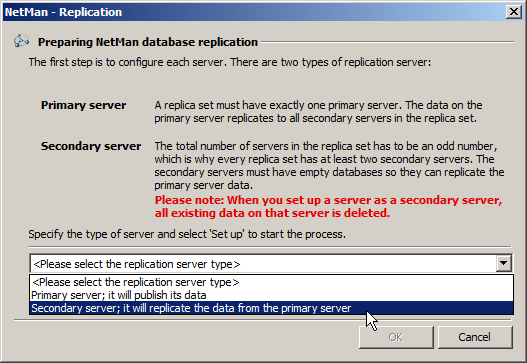
4. Click OK to acknowledge the warning that configuration data will be deleted. The server is now set up as a secondary server and can be integrated in the replica set:
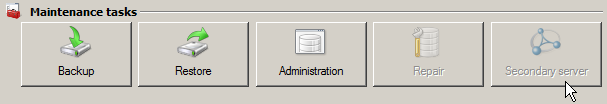
The next step is to configure the primary NetMan Desktop Manager server. For details, see "Configure Primary Server".