On the Anonymous users page, you can configure the anonymous users in NetMan Desktop Manager:
![]() Anonymous users can be used both for access to the remote desktop session host and for access to a XenApp server.
Anonymous users can be used both for access to the remote desktop session host and for access to a XenApp server.
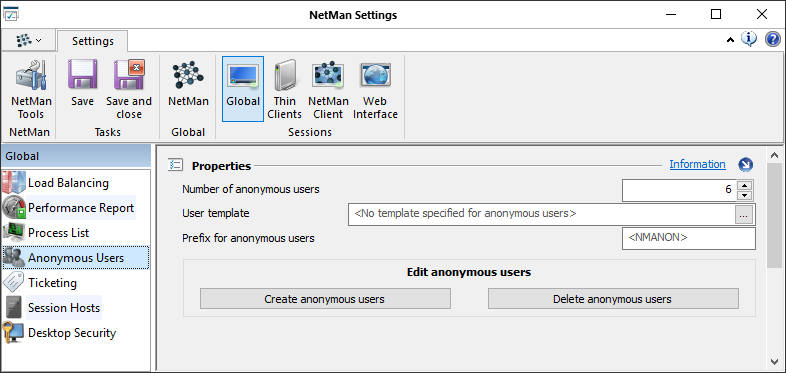
Number of anonymous users. Set the maximum number of anonymous users that can access the specified server at one time.
User template. The template for anonymous users. Enter an AD user object here that corresponds exactly to the defaults you want for your anonymous users. All properties of the object are applied to the anonymous users.
Prefix for anonymous users. Enter the user name prefix for anonymous users here. Names for anonymous users are made up of this prefix, a sequential 300-digit number and the host suffix (example: nmanon001@mydomain.local).
Create anonymous users. Click here to create the anonymous users in accordance with your preferences.
Delete anonymous users. Deletes the anonymous users in accordance with the settings. Please check the settings again before clicking on this button, to make sure the right users will be removed.