On the Load Balancing page, you can define how NetMan Desktop Manager distributes the load among the remote desktop session hosts in your server farm:
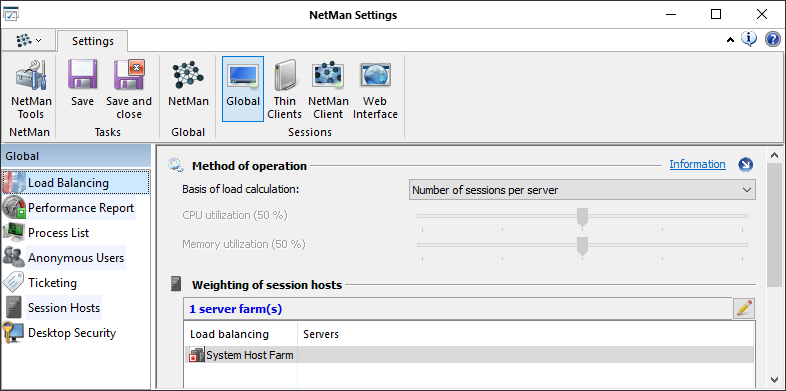
Load distribution based on: NetMan Desktop Manager offers two modes:
•Distribution based on number of sessions: NetMan Desktop Manager With this method, the load is distributed among the servers based on the numbers of active sessions on each load-balancing server. A new session is allocated to the server running the lowest number of sessions at the time the new session is opened.
•Distribution based on CPU load and memory use: NetMan Desktop Manager distributes the load among the servers based on a quotient of load level and number of sessions. A new session is allocated to the server with the lowest value.
<n> server farm(s). This list shows all of the server farms in the load balancing cluster. Click on the Edit button to open the Weighting of session hosts dialog. This shows all available session hosts in the selected server farm:
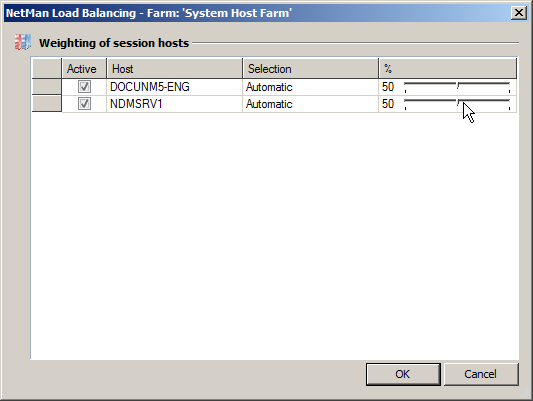
To add a session host to a load balancing cluster, tick the box Active column next to that host. The slider in the % column lets you define the percentage of sessions or server load that can be placed on each server.