On the Session Hosts page, you can configure settings for user access to the remote desktop session host:
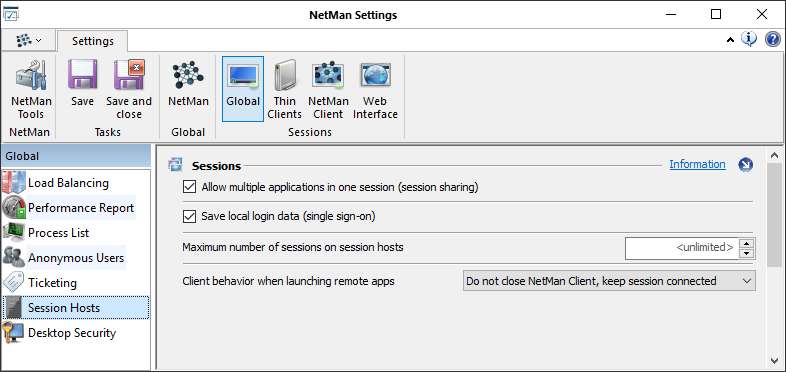
Allow multiple applications in a session (session sharing). When you activate session sharing, NetMan allows users to run multiple applications in a single session, rather than opening separate sessions for each application. This conserves network resources.
Save local login data (single sign-on). The user's login data is stored the first time the user logs in. After that, the user no longer needs to log in on the session host.
Maximum number of sessions on the session host. This setting is applied globally. The default settings is "unlimited". The global setting is overwritten by user settings.
Client behavior when launching remote apps. Regulates how NetMan Client handles the launch of a Microsoft RemoteApp by the user:
•Close NetMan Client, keep session connected. When the user closes the RemoteApp, NetMan Client is closed and the session remains active.
•Close NetMan Client, log off session. When the user closes the RemoteApp, NetMan Client is closed and the session is disconnected. Selecting this setting from the shortcut menu is the easiest way to configure this option.
•Do not close NetMan Client, keep session connected. When the user closes the RemoteApp, the session remains active and the NetMan Client is not closed. This setting offers the highest security, if you do not want RemoteApp sessions to be ended directly.
•Do not close NetMan Client, disconnect session. When the user closes the RemoteApp, the session is disconnected but the NetMan Client is not closed.