NetMan Desktop Manager has an automatic client update routine. With automatic update, each NetMan Client compares its own version number with the version on the NetMan Desktop Manager server to see if it is still up to date. If it is not, an update begins automatically. On the Client Update page, you can configure automatic updating of the NetMan Client:
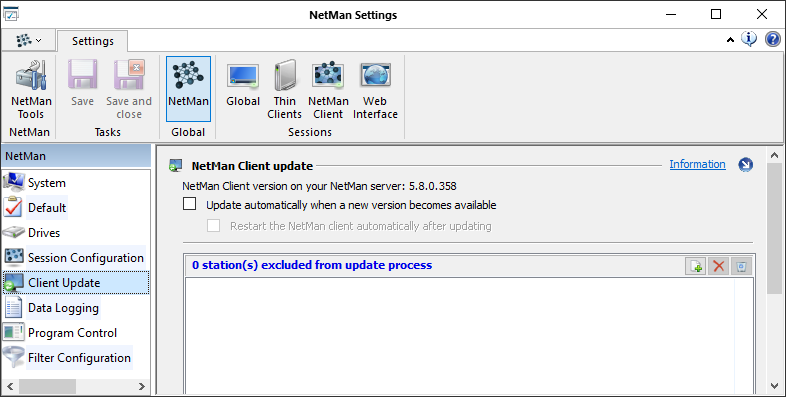
NetMan Client version on your NetMan server. Shows the version of the NetMan Client that is stored on your NetMan Desktop Manager server.
Update automatically when a new version becomes available. The client runs the update automatically if a newer version is found on the NetMan Desktop Manager server.
Restart the NetMan client automatically after updating. With this setting, NetMan Client will automatically restart the machine following an automatic update.
(n) station(s) excluded from updating. If you have stations that should not update automatically, add them to this list.
![]() If you do not want to use automatic updating, you can use the NetMan Client Distributor to update clients quickly and easily. For details on using the NetMan Client Distributor, see "NetMan Client Distributor".
If you do not want to use automatic updating, you can use the NetMan Client Distributor to update clients quickly and easily. For details on using the NetMan Client Distributor, see "NetMan Client Distributor".