On the Session Hosts page, you can configure settings for user access to remote desktop session hosts over the NetMan Client:
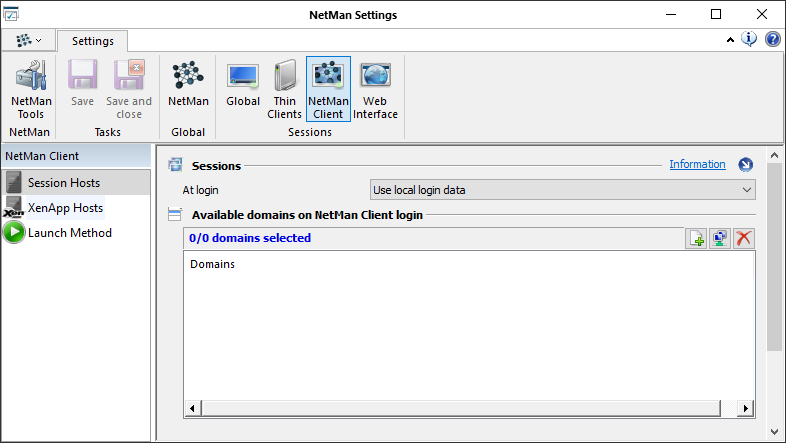
At login. You can choose from the following options for login on remote desktop session hosts:
•Use NetMan anonymous users. The user is logged in under one of the accounts configured in NetMan for anonymous users
•Use local login data. The login data active on the local machine is used for the session host login.
•One-time login over NetMan Desktop Client. A login box opens for one-time login on the session hosts. If NetMan Client is shut down and then started again, login must be repeated.
Available domains on NetMan Client login. All domains in the network are listed here. The user can log in on the domains marked here using the NetMan Client. Use the buttons at the top of this list to edit the list:
Add domain. Adds a domain to the list.
Select domain. Opens a list of existing domains to choose from.
Delete. Deletes the selected item.