With the RDP Session Broker, the NetMan Desktop Manager load balancing feature is applied to thin clients as well. The RDP Session Broker is an auxiliary service. On the Session Broker page, you can configure this service:
![]() The Session Broker is installed as a service automatically during installation of the NetMan Desktop Manager server components. It is not, however, launched automatically following installation. Start the Session Broker service in the Windows Control Panel on the Session Broker page of the NetMan System Settings. For details on installing the Session Broker, see "NetMan Session Broker".
The Session Broker is installed as a service automatically during installation of the NetMan Desktop Manager server components. It is not, however, launched automatically following installation. Start the Session Broker service in the Windows Control Panel on the Session Broker page of the NetMan System Settings. For details on installing the Session Broker, see "NetMan Session Broker".
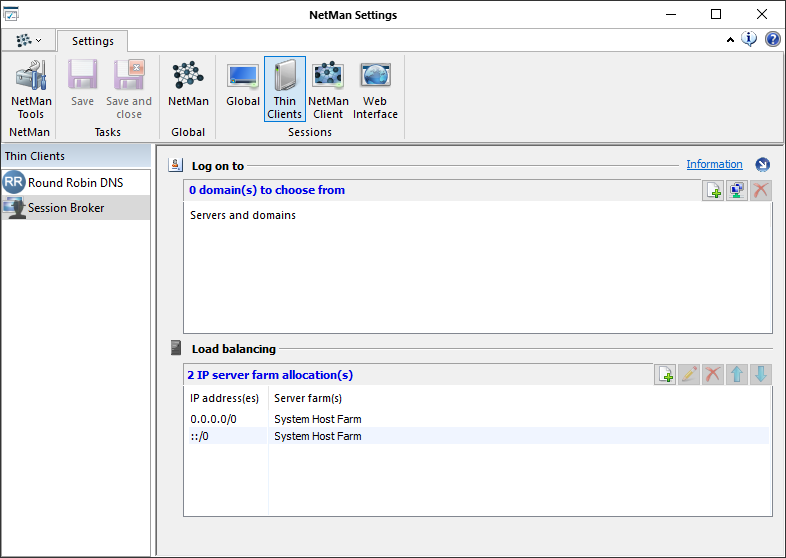
<n> Domains to choose from. Shows the session hosts and domains that can be used for login over the Session Broker. Use the buttons at the top of this list to edit the list:
Add domain. Adds a domain to the list.
Select domain. Opens a list of existing domains to choose from.
Delete. Deletes the selected item.
<n> IP server farm allocation(s). Shows the IP allocations per server farm. The list of allocations is processed from top to bottom in the order in which they are listed here. Use the buttons at the top of this list to edit the list:
New allocation. Opens a dialog for assigning a client station to a session host farm by IP address. You can assign multiple stations by specifying a range of IP addresses. You can use IPv4 or IPv6 addresses.
Edit. Edits the selected allocation.
Delete. Deletes the selected allocation.
Up. Moves the selected allocation one position higher.
Down. Moves the selected allocation one position lower.