Single sign-on installs an additional network service that stores the login credentials entered locally and makes them available for login on application sessions. The activation of Single Sign-On is configured in the Global section of the NetMan Settings, on the Session Hosts page:
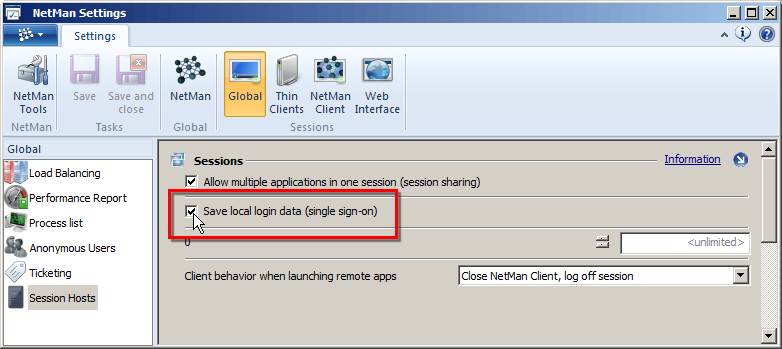
When this setting is activated, the user must log in on the workstation twice before the local login data can be used for application sessions. After the first re-login, the new network service is installed. The second login is required so that the network service can receive and provide the user's login credentials. This "double login," while inconvenient, is only required immediately following a change in the single sign-on setting, which generally does not occur often.
![]() If you wish to use the Single Sign-On mechanism, it has to be activated in the NetMan Settings on all Remote Desktop Session Hosts that publish application sessions.
If you wish to use the Single Sign-On mechanism, it has to be activated in the NetMan Settings on all Remote Desktop Session Hosts that publish application sessions.
Single sign-on is used to implement the "Use local login data" and "One-time login over NetMan Client" launch methods. With the "Use local login data" login method, the user can log in on a Session Host using the same credentials used for local login on the workstation. For details on activating the "Use local login data" launch method, see "Use local login data". With the "One-time login over NetMan Client" login method, the user has to log in only once on the Remote Desktop Session Host. The credentials are saved and subsequent logins are completed without requiring the user to enter data. For details on activating the "One-time login over NetMan Client" login method, see "One-time login over NetMan Desktop Client".