You can use the Certificate Wizard to create new security certificates or import existing certificates for use in authentication over the NetMan Web Interface. Open the Certificate Wizard from the NetMan Center.
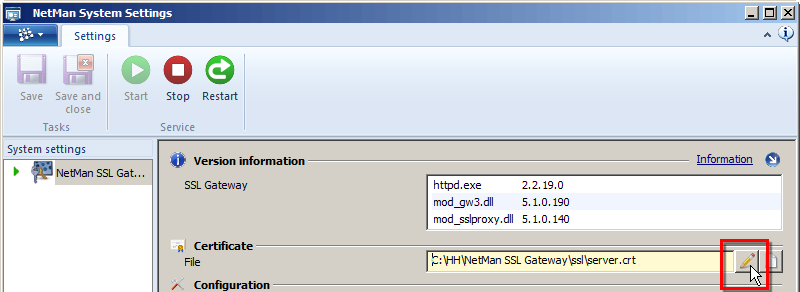
Click the Edit button next to launch the Certificate Wizard. The Certificate Wizard has the following pages:
•Create a New Server Certificate (Page 1)
•Create a New Server Certificate (Page 2)
•Create a New Server Certificate (Page 3)
For detailed instructions on requesting and importing, or creating self-signed certificates, see “Certificates for the NetMan Web Server“.