On the NetMan SSL Gateway page of the NetMan System Settings, you can configure the SSL gateway.
![]() The SSL gateway page shows only those servers on which you have installed the SSL gateway. On those servers, this is the only page in the NetMan System Settings.
The SSL gateway page shows only those servers on which you have installed the SSL gateway. On those servers, this is the only page in the NetMan System Settings.
The ribbon has controls for starting and stopping the SSL gateway:
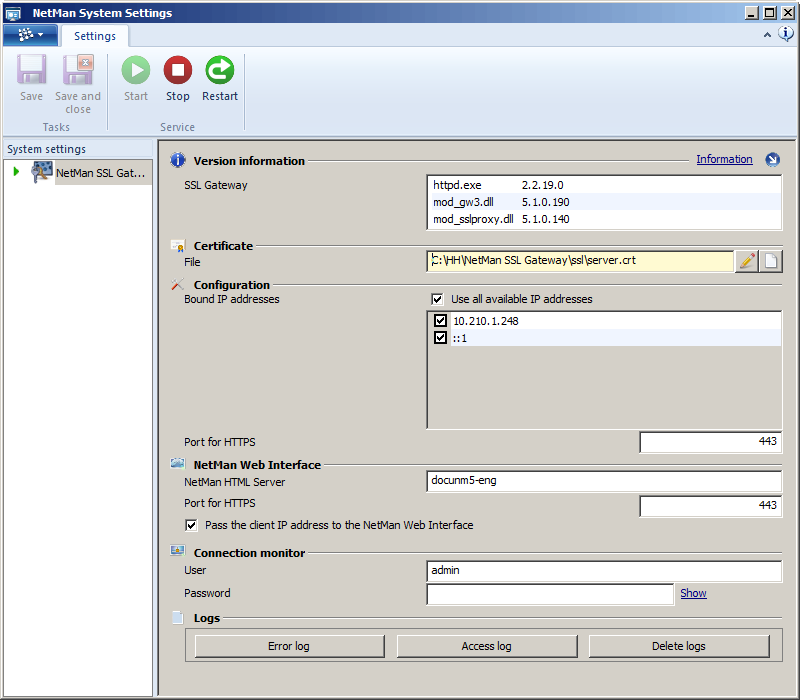
SSL gateway. Shows the version of the currently installed SSL gateway.
File. Shows the certificate file currently in use by the SSL gateway. Click the edit button (pencil) next to the input field to open the Certificate Wizard for requesting and importing certificates, as well as for creating self-signed certificates. For details on providing certificates for the SSL gateway, see “Create an SSL Certificate“. Click the display button (blank page) to view details on the certificate currently in use.
Bound IP addresses. Shows all IP addresses that are bound to the NetMan SSL gateway. You can choose which IP addresses you use with your NetMan system by ticking the corresponding boxes.
Use all available IP addresses. Uses all bound IP addresses.
Port for HTTPS. HTTPS port for the SSL gateway.
![]() We strongly recommend keeping the default setting, port 443. A number of firewall products permit access over HTTPS only on this port.
We strongly recommend keeping the default setting, port 443. A number of firewall products permit access over HTTPS only on this port.
NetMan HTML server. The NetMan server on which the Web Interface is installed and for which the SSL gateway provides a secure connection.
![]() If the gateway is in the DMZ and name resolution for servers is not possible with NetMan Desktop Manager, you can enter the server's IP address as server name. If you do this, you should issue the web server certificate to this IP address as well.
If the gateway is in the DMZ and name resolution for servers is not possible with NetMan Desktop Manager, you can enter the server's IP address as server name. If you do this, you should issue the web server certificate to this IP address as well.
Port for HTTPS. The HTTPS port for the NetMan server on which the Web Interface is installed.
Pass the client IP address to the NetMan Web Interface. The IP addresses of clients stations are passed to the Web Interface. If this option is not active, the Web Interface chooses a launch method based on the IP address of the gateway. This will make certain functions unavailable, however, such as the allocation of launch methods based on client address.
![]() The Pass the client IP address to the NetMan Web Interface option can be switched off if you wish to apply one set of launch rules to all remote access clients. In this case, all you need is a rule for the IP address of the NetMan SSL gateway.
The Pass the client IP address to the NetMan Web Interface option can be switched off if you wish to apply one set of launch rules to all remote access clients. In this case, all you need is a rule for the IP address of the NetMan SSL gateway.
User. A user name that enables access to the Connection Monitor. The Connection Monitor shows all active connections on the SSL Gateway in a clear, comprehensible web view.
Password. A password that enables access to the Connection Monitor.
For details on opening the Connection Monitor, see "SSL Gateway Connection Monitor“.
Error log. Shows the log of errors and other system events.
Access log. Shows the log of all SSL gateway access attempts.
Delete log. Deletes the error and access logs.