The NetMan System Settings contain all settings for the services in NetMan Desktop Manager. Start the NetMan System Settings program from the Windows Control Panel. Select System and Security/H+H NetMan:
![]()
![]() The links under H+H NetMan let you open your choice of NetMan System Settings pages.
The links under H+H NetMan let you open your choice of NetMan System Settings pages.
Which settings are available depends on where you are running the NetMan System Settings program. On the NetMan Desktop Manager server, you can configure the following services in the System Settings program:
The NetMan System Settings are also available on all stations on which NetMan service programs are installed. On a NetMan Desktop Manager client station, the System Settings contain only settings for the NetMan Client. On a server on which the NetMan SSL Gateway is installed, the NetMan System Settings contain only settings for the SSL gateway.
The NetMan System Settings has a Ribbon with controls for storing your settings and running services:
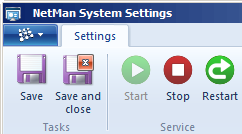
Save. Saves your settings.
Save and close. Saves your settings and closes the Settings program.
Start. Runs the corresponding service, depending on which Settings page is open.
Stop. Stops the service.
Restart. Restarts the service.
Administrator mode
Some of the options in the NetMan System Settings cannot be modified during normal operation. You can see the settings, but they are grayed out. These are settings which can destabilize your system or halt its operation completely if they are not configured correctly. If you need to change something in these settings, activate the Administrator mode. To do this, open the program menu and select Administrator:
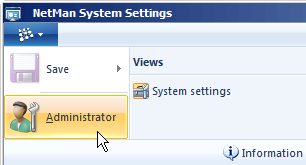
This gives you access to all settings.