On the NetMan Client page, you can configure the local NetMan Client. The ribbon has controls for starting and stopping the local NetMan Client service:
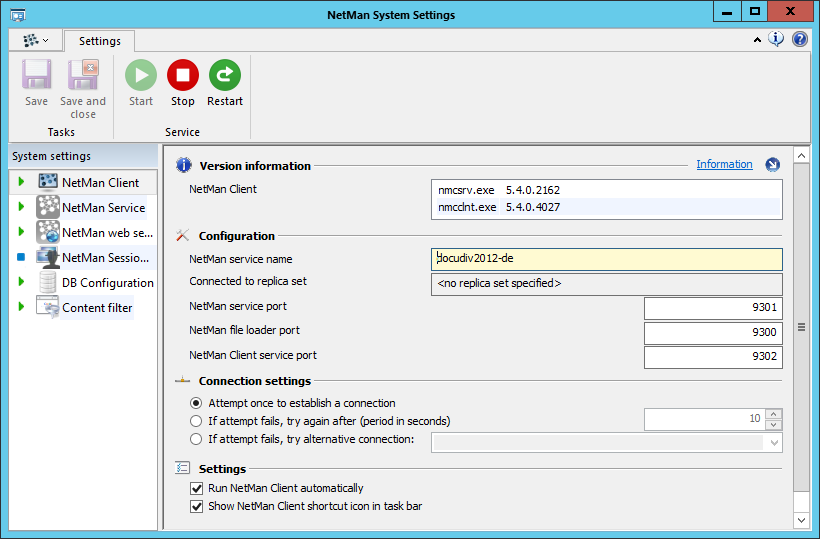
NetMan Client. Shows the currently installed versions of NetMan Client (nmcclnt.exe) and NetMan Client service (nmcsrv.exe).
NetMan service name. Shows the NetBIOS name of the server running the corresponding NetMan service; i.e., the name of the NetMan Desktop Manager server to which NetMan Client connects.
Connected to replica set. If the session host is part of a replica set, the replica set is shown here.
NetMan service port. Port that the NetMan Client service opens and uses for communication with the NetMan Desktop Manager server.
NetMan file loader port. Port used by the client service for loading files from the NetMan Desktop Manager server.
NetMan Client service port. Port used by the NetMan Client and the client service for internal communication.
Connection settings. Contains options for defining the response of NetMan Client to connection problems:
•One-time connection attempt. The client attempts only once to establish a connection. If this attempt fails, the client remains unconnected.
•If attempt fails, try again after (period in seconds). The NetMan Client repeats the connection attempt at the specified intervals.
•If attempt fails, try alternative connection. If the client cannot connect to the specified server, enter an alternate address here; for example, a client IP address or a different NetMan Desktop Manager server.
Run NetMan Client automatically. NetMan Client is launched automatically on system startup.
Show NetMan Client shortcut icon in task bar. Shows the NetMan Client start program in the system tray.
For details on how the NetMan Client works, see “System/NetMan Client“.