For print jobs handled by the universal PDF printer driver, you can switch the Print Preview feature on and off for the network stations. This setting is configured by a NetMan Action and is effective for the entire session. If there are two programs active in the session, for example, then the setting is applied for both programs. We recommend embedding this Action in a NetMan Startup Script. If the NetMan PDF Printer Configuration Action is not used in a given session, then the Print Preview function is available by default in that session:
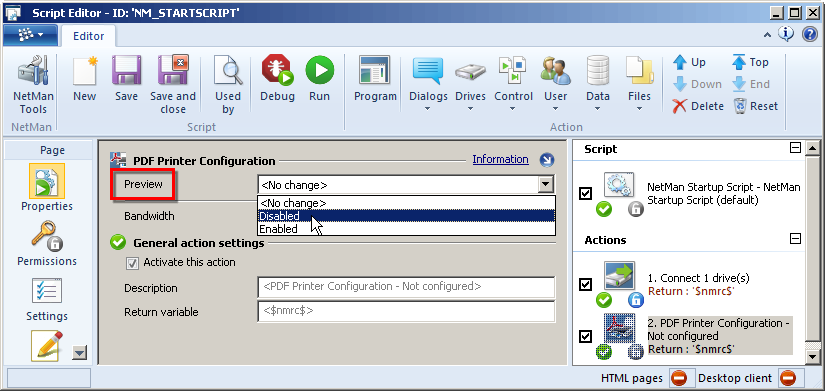
If the PDF Print Preview function is switched off, all print jobs are automatically sent to the local workstation's default printer.
![]() Prerequisite for printing without the Print Preview function is a PDF viewer on the workstation that can print PDF files directly. To determine whether your PDF viewer can print files directly, right-click on a PDF file: If the Print function is listed in the shortcut menu, then your PDF viewer has the required direct printing capability.
Prerequisite for printing without the Print Preview function is a PDF viewer on the workstation that can print PDF files directly. To determine whether your PDF viewer can print files directly, right-click on a PDF file: If the Print function is listed in the shortcut menu, then your PDF viewer has the required direct printing capability.