If the universal PDF printer driver is used for printing documents, you can use a NetMan PDF Printer Configuration Action to define the bandwidth allocated for transfer of the document from the session to the local workstation:
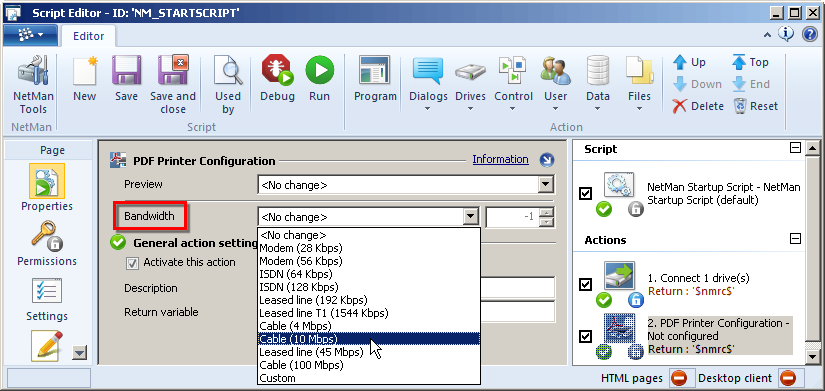
![]() We recommend allocating bandwidth for these print jobs by workstation, station group or station profile in a NetMan startup script. The setting is then applied globally for all users and applications at the station or in the group or profile. You can overwrite these global defaults for specific users and applications using Actions in a separate Script. If different bandwidth settings are configured in the course of a given session, the setting configured by the Action most recently executed applies.
We recommend allocating bandwidth for these print jobs by workstation, station group or station profile in a NetMan startup script. The setting is then applied globally for all users and applications at the station or in the group or profile. You can overwrite these global defaults for specific users and applications using Actions in a separate Script. If different bandwidth settings are configured in the course of a given session, the setting configured by the Action most recently executed applies.
Bandwidth options:
•Dial-up access (28 Kb/s)
•Dial-up access (56 Kb/s)
•ISDN 1B (64 Kb/s)
•ISDN 2B (128 Kb/s)
•Leased line (192 Kb/s)
•Leased line T1 (1544 Kb/s)
•Cable modem (4 Mb/s)
•Cable modem (10 Mb/s)
•Leased line (45 Mb/s)
•Cable modem (100 Mb/s)
•Custom (user-definable)
![]() With this feature, NetMan Desktop Manager also lets you limit network traffic due to by print jobs in WAN environments. Create a PDF Printer Configuration Action and enter the corresponding 'execute' permissions, e.g. to a station group or a specified IP address range.
With this feature, NetMan Desktop Manager also lets you limit network traffic due to by print jobs in WAN environments. Create a PDF Printer Configuration Action and enter the corresponding 'execute' permissions, e.g. to a station group or a specified IP address range.