With NetMan Desktop Manager you can migrate your NetMan Desktop Manager server to a new system if needed. Your NetMan system comes with a Server Migration Wizard to help you. Use the NetMan Server Migration Wizard to move your NetMan Desktop Manager installation to a different server. The capabilities of this wizard can be useful in a number of scenarios:
•Backing up NetMan data
•Restoring the backed up data in a fresh NetMan Desktop Manager installation
•Renaming the server within the NetMan Desktop Manager installation
You can open the Server Migration Wizard from program menu, e.g. in the NetMan Settings, by selecting Helper Programs/NetMan Server Migration. The main page gives you direct access to the following functions:
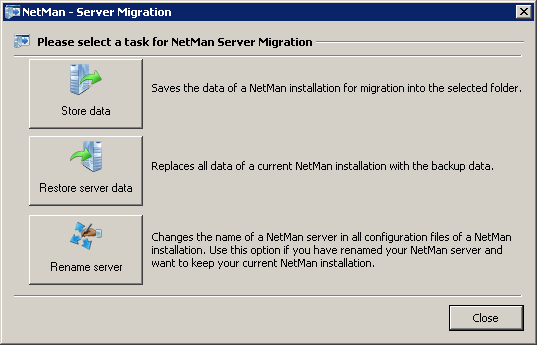
Store data
Saves the server data in the directory of your choice. A dialog opens for entering the directory.
![]() Choose a directory that will be easy to find again, and that has a distinctive name. With the default settings, NetMan Desktop Manager creates a directory in the database folder and appends the date and time to the directory name.
Choose a directory that will be easy to find again, and that has a distinctive name. With the default settings, NetMan Desktop Manager creates a directory in the database folder and appends the date and time to the directory name.
2. Click on OK. The data is stored. The backup contains all of the data in your NetMan Desktop Manager installation that is stored in NetMan databases, including settings, Scripts and Resources.
Restore server data
To use the backup data in a new NetMan Desktop Manager installation, begin by creating the new installation first. In this installation, run the Server Migration Wizard and click on Restore server data.
Rename servers
![]() If you need to rename your NetMan server, the new server name must be entered in every position within the NetMan program where variables are not used.
If you need to rename your NetMan server, the new server name must be entered in every position within the NetMan program where variables are not used.
1. In the Rename Server dialog, enter the previous name and the new name.
2. Click on OK. The Server migration wizard renames the server in your NetMan Desktop Manager installation.