Recording processes is the first step in rolling out applications on client stations. This step involves recording all processes executed by the setup program during installation of the application on one machine. The Process Recorder also records what files are copied to the installation target, what files are modified, and what entries in the Windows registry are created or modified. An Installation Package is then created from the information recorded, the installation files, and any optional settings you select. We recommend carrying out the installation for recording in a relatively unused environment, such as a virtual machine created for the purpose. Afterwards, test the Installation Package in a relatively unused environment as well, before using it to roll out the application.
Using the NetMan Process recorder to installation processes is described in the following:
1. Run the Process Recorder: Open the NetMan Tools shortcut on the Windows desktop and select NetMan Process Recorder.
2. Select a program: In the Program field, specify the installation program you wish to monitor.
All other settings in the Process Recorder are optional:
Parameter. Executes the setup program with the parameter you enter here. Enter the parameter, if any, without spaces.
Working directory. Working directory of the installation program.
Name. Script ID for the NetMan Package to be generated.
Description. Description of the NetMan Package.
Comment: You can enter a comment here, for example to describe the application to be installed.
3. Install the program: Click on the Start button. The Process Recorder launches the specified program automatically and shows the monitor window.
![]() You can cancel the recording process, if desired, by clicking the Stop button.
You can cancel the recording process, if desired, by clicking the Stop button.
4. View the results: When the installation concludes, the Process Recorder closes automatically and the Results Viewer opens, showing the results of the recording process. Review the results here before continuing:
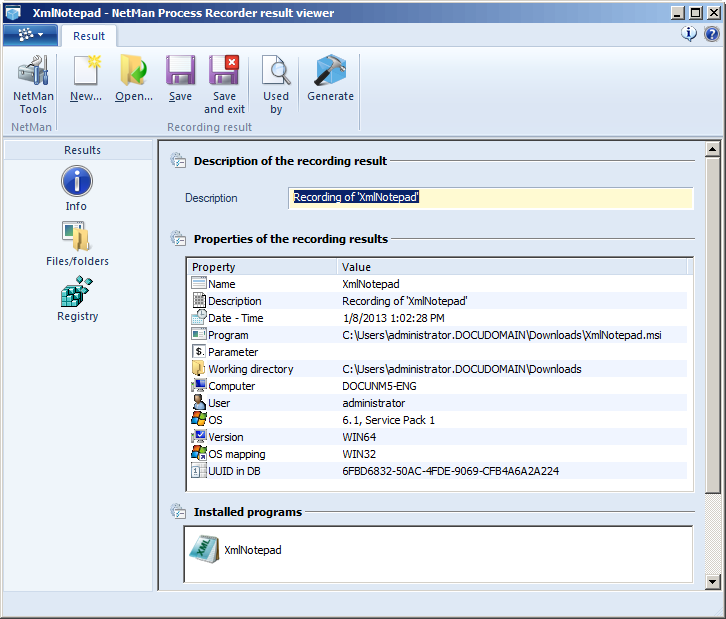
The Info page shows the properties of the results and the name(s) of the program(s) installed. The Files/folders page shows what directories and files were created or modified. The Registry page shows what entries were created or modified in the Windows registry:
5. Create the package: Click on the Generate button in the Ribbon. A NetMan Package, the installation package, is generated from the results.
The next step is to make an Installation Script from the NetMan Package. For details on creating Installation Scripts, see "Create Installation Scripts".