The NetMan Desktop Manager Statistics program is configured in the Statistics Program Settings. To open the Settings, select Settings in the menu bar:
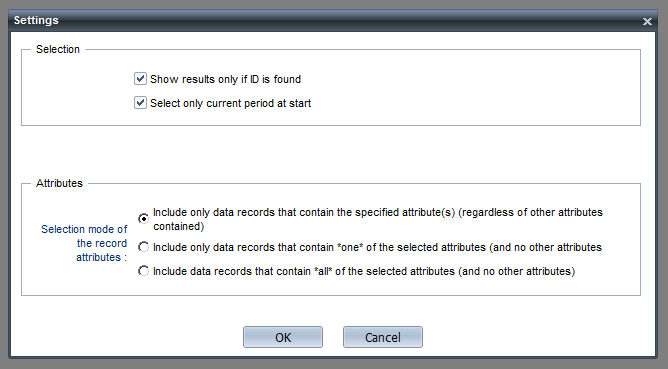
These settings configure the both calculation of data and the Selection view:
Exclude applications with zero values. Calculates only the data records for the IDs that exist within the selected period. If this option is not activated, data records for record IDs that were not in use in the selected period are calculated and show a result of 0.
Select only current period at start. When you select "Calculate" in the Selection view, only the current period is calculated. The extent of the current period is determined by your setting for periodicity.
Selection options for record attributes. For calculations made in dependency on defined attributes, you can define how data records are included in the calculation:
•Include any data records that contain the specified attribute(s) (regardless of other attributes contained). Data records are included only if they contain (at least one of) the specified record attribute(s).
•Include only data records that contain one of the selected attributes (and no other attributes). Data records are included only if they contain one, and only one, of the attributes specified.
•Include data records that contain all of the selected attributes (and no other attributes). Data records are included only if they contain all of the specified attributes and no other attributes.