The NetMan Web service followed defined rules to determine which launch method is applied for a given client workstation. You can edit the existing "0.0.0.0/0" rule or click on the "New" button to create a new one:
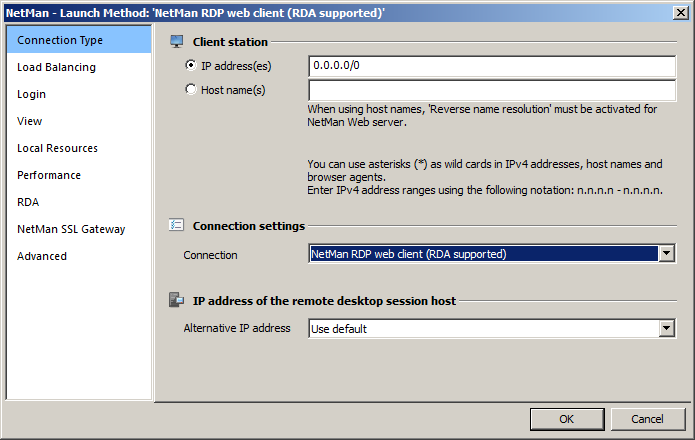
In the Client station section, specify the stations for which the rule applies. Stations can be identified by either IP addresses or host names. For IPv4 addresses, use of the asterisk ("*") as a wildcard is supported. The CIDR text conventions are also supported, and are applied for the predefined standard rules.
To use host names, reverse name resolution must be enabled in the NetMan Web Service Settings. You can activate reverse name resolution in the NetMan System Settings on the NetMan Web Service page. For details on enabling reverse name resolution, see "NetMan Web Service". You can also use the "*" wildcard in host names, for example, to select entire domains.
Here is an example:
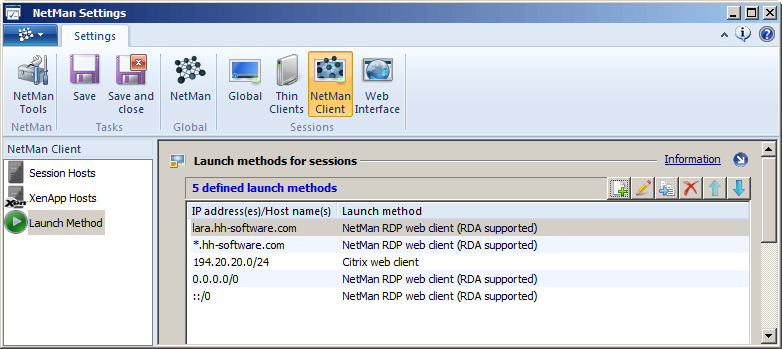
The list shows five rules for determining which launch method is applied. The list is processed from top to bottom, and the first applicable rule found is applied. The following factors are taken into account in determining applicability:
•IP address or host name of the client
•Script-specific session settings that differ from the defaults overwrite the global settings
![]() For details on defining Script-specific session settings, see "Edit Session Settings".
For details on defining Script-specific session settings, see "Edit Session Settings".
The configurations shown here have the following effects: If the client is lara.hh-software.com using the NetMan Client – and the Script that triggers the launch does not contain any settings to the contrary – the first rule is applied and the NetMan Client starts an RDP session on a Remote Desktop Session Host. If a different station in the hh-software.com domain using the NetMan Client accesses the Session Host, the second rule is applied. There can be different settings configured for the first and second rules in this list. The rules defined for the IP address 0.0.0.0/0 for IPv4 and ::/0 for IPv6 are default rules and determine the launch method used when none of the preceding rules apply. If you use XenApp, we recommend defining the "Citrix web client" launch method as the default method, with "NetMan RDP web client" defined as the default for the Remote Desktop environment without XenApp.
Criteria are applied in the following order:
•Script-specific settings take precedence over default session settings.
•Which rule is to be applied is determined from the analysis of IP address or host name.
![]() If the configuration is incorrect, in particular in combination with special settings for individual Scripts, it may be found that none of the rules apply. We recommend formulating simple rules and making sure there is always at least one rule that is always applicable. For example, if no rule is defined under Launch Method that applies to the Citrix web client, but the Citrix web client is explicitly designated for launch in a particular NetMan configuration, the NetMan web service will not be able to provide connection data for a session.
If the configuration is incorrect, in particular in combination with special settings for individual Scripts, it may be found that none of the rules apply. We recommend formulating simple rules and making sure there is always at least one rule that is always applicable. For example, if no rule is defined under Launch Method that applies to the Citrix web client, but the Citrix web client is explicitly designated for launch in a particular NetMan configuration, the NetMan web service will not be able to provide connection data for a session.
For more information on the supported launch methods, see "NetMan RDP Web Client" or "Citrix Web Client".