Every new station that logs on to NetMan Desktop Manager is assigned an ID and registered as a NetMan Station. Alternatively, you can create station accounts manually if desired. That method has the advantage that you can configure the station account in advance, before the station logs on to NetMan Desktop Manager for the first time. This chapter explains how to create stations manually and edit existing stations.
Stations are created in the NetMan Center.
1. Select Stations: Click on the Stations button in the sidebar.
2. Open the Station view: Click on Stations in the upper portion of the sidebar.
3. New: Click on the New button in the Ribbon.
4. Enter station ID: Enter an ID for your new station in the Station ID field:
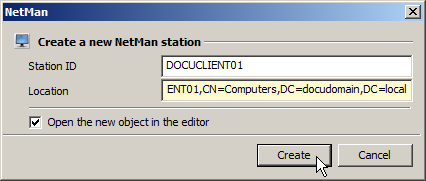
If desired, enter the station's location in the Location field. The "location" may be the station's identifier within the domain, or any other designation you care to use. This is an additional identifier you can configure if you wish; it is not required. The station ID, however, is essential for NetMan Desktop Manager operation. If you activate the Open the new object in the editor option, the new station is automatically opened in the Resource Editor.
5. Create: Click on the Create button. The new station is created and, if you activated the option for it, it is automatically opened in the Resource Editor. If you did not activate that option, you need to open the new station yourself for editing if you wish to add or change anything.
Stations are edited in the Resource Editor.
1. Select Stations: Click on the Stations button in the sidebar.
2. Open the Station view: Click on Stations in the upper portion of the sidebar.
3. Select a station: Double-click on the desired station in the Station view.
The Resource Editor opens. The station properties are edited on the dialog pages described in the following:
Station: On this page, you can define basic properties of the station:
Profile. The station is assigned to the profile shown here.
Startup script. Specifies a Script to be executed when NetMan Desktop Manager is launched.
Shutdown script. Specifies a Script to be executed when NetMan Desktop Manager is closed.
Windows start menu. Defines a Collection that will be shown in the Start menu.
Windows desktop. Defines a Collection that will be shown on the Windows desktop.
Web Interface. Defines a Collection that will be shown in the Web Interface.
Data: This page shows additional data pertaining to the station:
Location. Shows the location of the station as designated when you created this account. If you did not enter a location at that time, you can do so now. If you leave this field blank, NetMan Desktop Manager will update the location as soon as the station logs on to NetMan Desktop Manager.
Information about this station. This list shows information that is gathered when the station logs on to NetMan Desktop Manager.
Member of: This page defines which station groups the station belongs to:
You can define group membership on this page using the buttons above the list:
New. Generates a new group membership.
Edit. Opens the group properties for editing.
Delete. Deletes the selected group assignment.
Delete all. Deletes all group assignments.
Refresh. Updates the display of group assignments.
Autostart: This page lists the Script(s), if any, that will run automatically when the station logs on to NetMan Desktop Manager:
On this page, you can define station-specific autostart Scripts using the buttons above the list. The specified Scripts are processed in the order in which they are listed here, from top to bottom:
New. Adds a Script to the list.
Edit. Opens the Script Editor for editing the selected Script.
Up. Moves a Script one position higher.
Down. Moves a Script one position lower.
Delete. Deletes the selected Script.
Delete all. Deletes all of the Scripts from the list.
Properties: On this page, you can enter properties of the station which can then be referenced in processing; e.g., using a Read Properties Action:
If you created this station account yourself and entered a location, the station-location property is added automatically, and the value it contains is the user name you entered. You can create other properties using the buttons above the list as follows:
New. Generates a new NetMan property.
Edit. Edits the selected NetMan property.
Delete. Deletes the selected property.
Delete all. Deletes all existing properties of this station.
Description: On this page, you can add a description if desired; for example, to describe the purpose of a given station.
Once you have entered all of the required details, and any optional data as desired, click the OK button to save your changes.