You can use the NetMan Desktop Manager Internet Filter to regulate your users' access to the Internet. This chapter describes how to create a new Internet filter definition. This is a configuration file that loads the Internet filter and defines the rules applied to filter Internet access. The final section of this chapter, Ad hoc creation of an Internet filter, explains how to create a filter starting from the Script Editor or the NetMan Settings program. The direct method for creating Internet filter definitions is to begin from the NetMan Center:
1. Select the filter: click the Filter button.
2. Open the Internet Filter view: Select Internet filter in the sidebar to open the Filter view for Internet filters.
3. New: Click on the New button in the Ribbon.
4. Enter a filter ID: In the Internet filter field, enter an ID for your new Filter Definition:
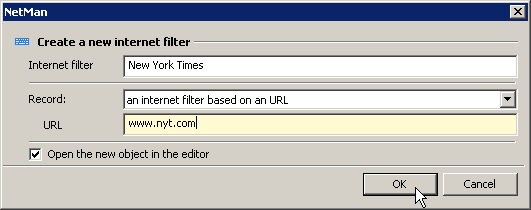
5. Select a filtering method: In the Recording field, specify whether you want to make a URL-based or process-based Internet filter definition. URL-based definitions screen Internet pages for permitted and blocked URLs. Process-based definitions screen processes that attempt to access the Internet. The following options are available:
•an internet filter based on a URL. Generates a filter based on a URL. In the URL field, enter the initial URL for the recording (e.g., www.time.com).
•an internet filter based on a program WITH child processes. Generates a filter based on processes. In the Program field, specify a program as the basis of the filter definition. All its child processes are including in the recording.
•an internet filter based on a program WITHOUT child processes. Generates a filter based on processes. In the Program field, specify a program as the basis of the filter definition. Child processes are not included.
•an internet filter based on all running processes. Generates a filter based on processes. All processes currently running are included in the recording.
6. Select a URL/program: In the URL or Program field, enter the starting URL for a URL-based Internet filter, or the program from which you wish to record process.
![]() If you activate the Open the new object in the editor option, the new Filter Definition is automatically opened in the Editor for Internet Filter Files once it has been created.
If you activate the Open the new object in the editor option, the new Filter Definition is automatically opened in the Editor for Internet Filter Files once it has been created.
7. OK: Click the OK button. The new Internet filter definition is created and, if you activate the option for it, it is automatically opened in the Editor for Internet Filter Files. If you did not activate that option, you need to open the new Internet filter definition yourself for editing if you wish to add or change anything.
For more on opening your Internet filters and modifying them, see "Edit an Internet Filter Definition". For details on editing Internet filter files, see "Editor for Internet Filter Files".
Ad hoc creation of an Internet filter
There are four possible starting points for creating an Internet filter outside of the Filter view for Internet filters: three places in the Script Editor and one in the NetMan Settings. This makes it easy to create new Filter Definitions as needed, for example while you are creating or editing a Script or configuring global NetMan settings, and allocate it right away.
Script Editor: Program Script:
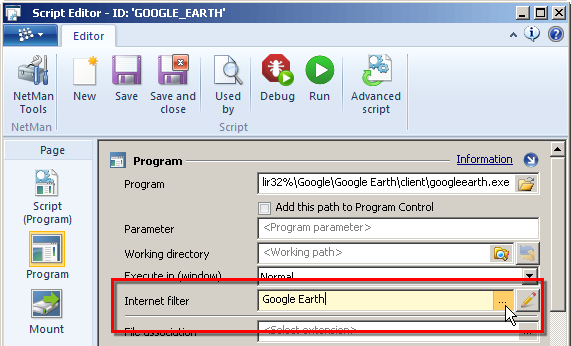
Script Editor: Advanced Script, Program Action:
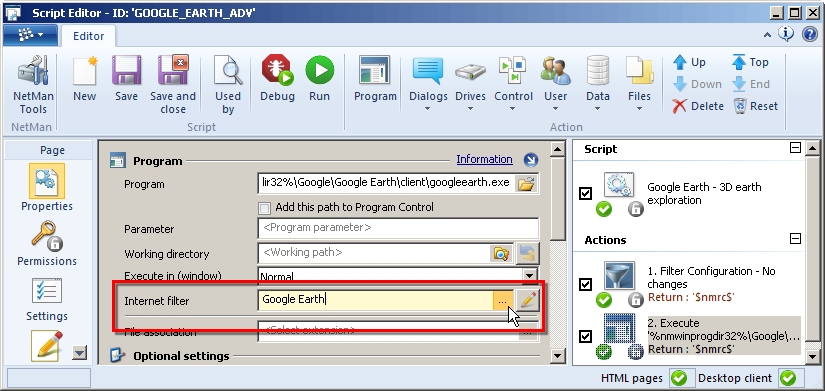
Script Editor – Advanced Script, Filter Configuration Action:
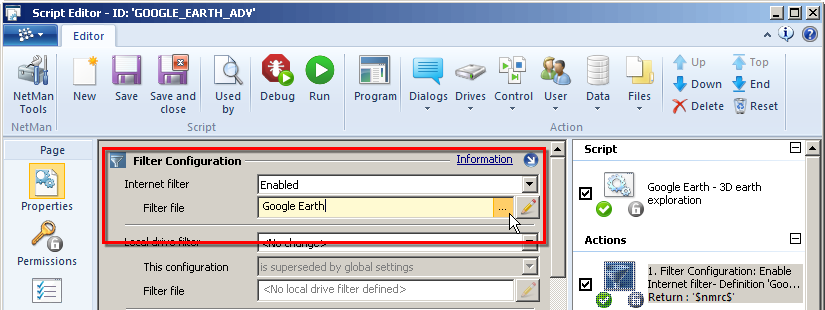
NetMan Settings: Filter Configuration page:
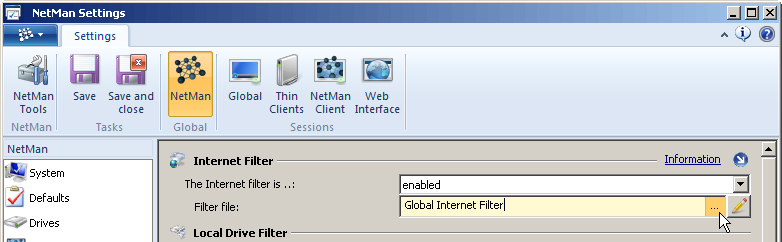
When you are editing a program script, configuring a program action or adding a Filter Configuration action in an advanced script, or defining a global Internet Filter: If you find that you do not have an Internet filter definition that meets your requirements, you can simply create one on the spot. The procedure is the same in all four cases:
1. Select: Click on the Select button ("...") to the right of the input field.
2. New: In the Internet filter selection dialog, click the New button at the top of the list.
3. Configuration: Enter name and specify the basis for new Internet filter file in the Create of a Internet Filter dialog.
4. Generate the filter: Click on the Create button. The new Internet filter file is opened in the Editor for Internet Filter Files where you can modify it as needed.
![]() While the Editor for Internet Filter Files is open, you can create other filter definitions as well. There is no need to go back to the NetMan Center and open the Filter view. All files that you save while working in the Editor for Internet Filter Files are displayed and managed in the NetMan Center.
While the Editor for Internet Filter Files is open, you can create other filter definitions as well. There is no need to go back to the NetMan Center and open the Filter view. All files that you save while working in the Editor for Internet Filter Files are displayed and managed in the NetMan Center.
For more on opening your Internet filters and modifying them, see "Edit an Internet Filter Definition". For details on editing Internet filter files, see "Editor for Internet Filter Files".