The Editor for Local Drive Filter Files lets you edit the filter files that regulate the access to a client machine's local drives during a local desktop session. You can create rules that define which drives are blocked and what devices are permitted to access the blocked drives. In a Local Drive filter file, you can create rules in the form of blacklists and whitelists. The Editor for Local Drive Filter Files has the following pages:
Drives:
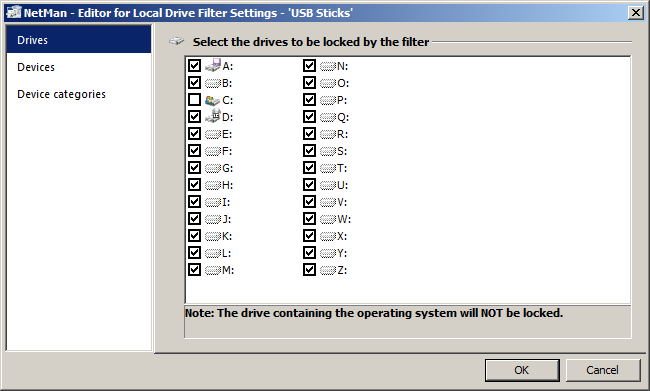
On the Drives page, you can enter drive letters to specify which drives are blocked by your Local Drive filter. The system drive is not blocked, regardless of whether it is selected or not. Keep in mind when selecting drives that Windows allocates additional drive letters when external devices, such as thumb drives, are connected. So do not hesitate to block whatever drives you do not plan to use.
![]() To select all drives, right-click to open the shortcut menu and choose the Select all entries option.
To select all drives, right-click to open the shortcut menu and choose the Select all entries option.
Devices:
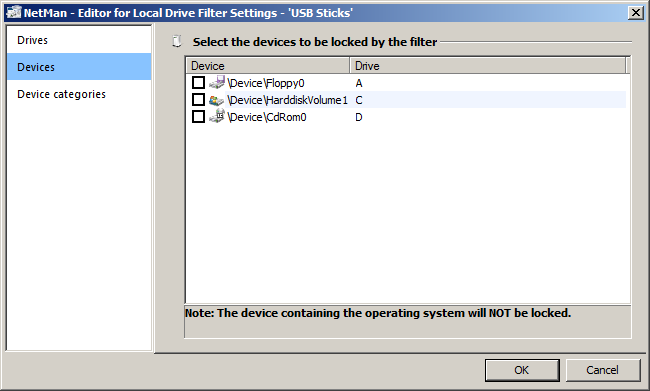
On the Devices page, you can select devices to block from the list of devices. The criterion here is device detection, rather than drive letter.
Devices categories:
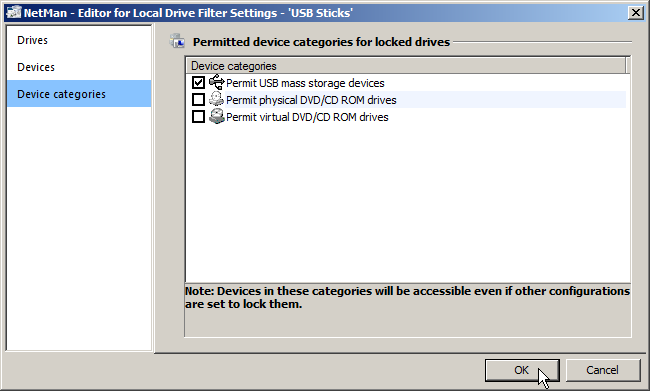
On the Devices categories page, you can select the devices to be blocked by specifying the type of device. The Local Drive filter will permit the use of drives of the selected category or categories regardless of device type and regardless of which drive is allocated to the device.