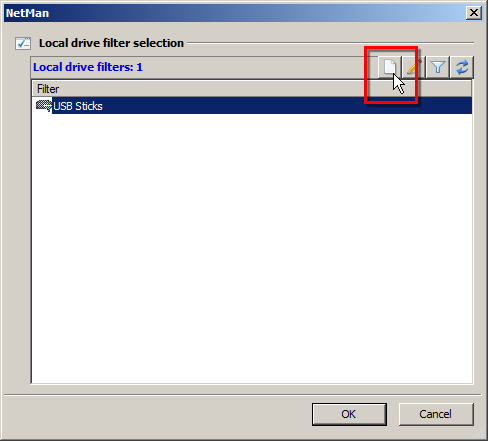You can use the NetMan Desktop Manager local drive filter to regulate your users' access to local resources while they are working in local desktop sessions on client workstations. The local drive filter is useful for controlling the drive access on Windows clients on which your users work locally. This chapter describes how to create a new local drive filter file which is then loaded by the local drive filter. This file determines the rules that define how local drives can be accessed in desktop sessions. It also provides details on Ad hoc creation of a Local Drive filter. The direct method for creating local drive filter files is to begin from the NetMan Center:
![]() To block all local drives globally except the system drive, you do not need to create a separate filter file. Simply activate the local drive filter in the NetMan Settings and select the option to have it block all local drives. This automatically blocks all local drives except the system drive. For details on activating the local drive filter in the NetMan Settings, see "Allocate a local drive filter".
To block all local drives globally except the system drive, you do not need to create a separate filter file. Simply activate the local drive filter in the NetMan Settings and select the option to have it block all local drives. This automatically blocks all local drives except the system drive. For details on activating the local drive filter in the NetMan Settings, see "Allocate a local drive filter".
1. Select the filter: Click the Filter button.
2. Open the Local Drive Filter view: Clock on Local drive filter in the sidebar to open the Filter view for local drive filters.
3. New: Click on the New button in the Ribbon.
4. Enter a filter ID: In the Local drive filter field, enter an ID for your new Filter Definition:
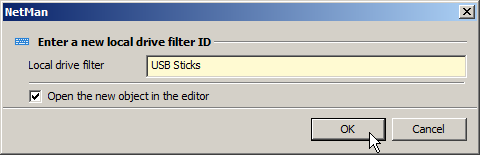
![]() If you activate the Open the new object in the editor option, the new Filter Definition is automatically opened in the Editor for Local Drive Filter Files once it has been created.
If you activate the Open the new object in the editor option, the new Filter Definition is automatically opened in the Editor for Local Drive Filter Files once it has been created.
5. OK: Click the OK button. The new Local Drive filter is created and, if you activate the option for it, it is automatically opened in the Editor for Local Drive Filter Files. If you did not activate that option, you need to open the new Local Drive filter yourself for editing if you wish to add or change anything.
For details on editing a Local Drive filter, see "Edit a Local Drive Filter". For more on using the Editor for Local Drive Filter Files and its features, see "Editor for Local Drive Filter Files".
Ad hoc creation of a Local Drive filter
If you are working on a Script or other component and find that you do not have a Local Drive filter that meets your requirements, you can open the Local drive filter selection dialog and create one on the spot. This dialog opens when you activate the Local Drive filter in whatever window you are currently working in and click on the Select button ("..."). In the Local Drive filter selection dialog, click the New button at the top of the list: