NetMan Desktop Manager comes with Program Control, a mechanism that effectively prevents program launches from bypassing NetMan Desktop Manager. It monitors applications on the process level. You can define which programs are allowed and which are blocked. The Program Control page lets you configure the program control:
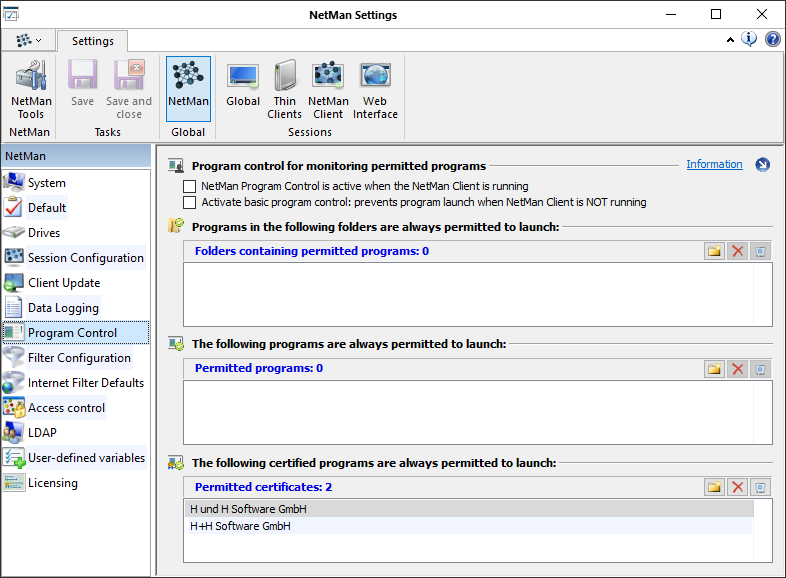
Activate NetMan Program Control when the NetMan Client is launched. As soon as NetMan Client is started on a workstation, only the programs you allow can be launched on that station. The NetMan Client enables the program control to operate on the script level.
Activate basic program control: prevents program launch when NetMan Client is NOT running. Even if NetMan Client is not running, this option enables the Client Service to check for permitted folders, programs and certificates. Programs that are not generally allowed which are started from a folder that is not allowed, or do not have a certificate that is allowed, cannot launch.
Folders containing permitted programs. Use the buttons at the top of the list to add folders from which programs will be allowed to launch. The executable file of a program has to be in this folder to enable launch.
![]() Use the following syntax to include subfolders: <path>\*. This allows programs in subfolders to launch.
Use the following syntax to include subfolders: <path>\*. This allows programs in subfolders to launch.
Permitted programs. Use the buttons at the top of the list to add the executable files for programs that will be allowed to launch.
The following certified programs are always permitted to launch. Enter a certificate file here. A program that uses this certificate is counted as a permitted program.