On the Login Form page, you can edit the login settings for the Web Interface:
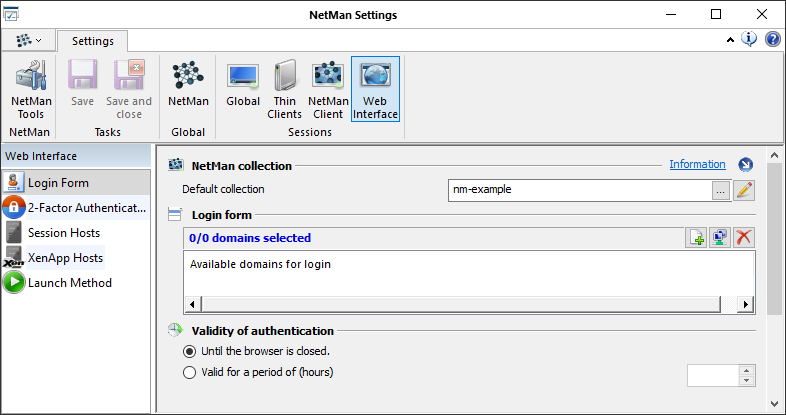
Collection. This is where you specify which Collection is used as the basis when generating HTML pages. The configuration program presents the Web Interface and universal types of collection found in your NetMan installation, as these are the types that can be displayed in the Web Interface. These are Web Interface and universal collections.
Login form. All domains in the network are listed here. The Web Interface login form can be used for login on the domains selected here. Use the buttons at the top of this list to edit the list:
Add domain. Adds a domain to the list.
Select domain. Opens a list of existing domains to choose from.
Delete. Deletes the selected item.
As long as the browser remains open. The user is logged off the session when the browser is closed.
Valid for a period of (n hours). The login remains valid for the period defined here (in hours), after which the session closes automatically.
For more details on logging on to the Web Interface, see “Settings in the Web Interface//Login Form“.