NetMan Desktop Manager gives you the option of distributing the Client Setup using your own software deployment tool. Once NetMan Desktop Manager has been installed, you will find the required files in the <%NMHome%>\Client\Setup directory. The following files are required for deployment of the NetMan Client:
•setup.exe (from the x64 or x86 folder, depending on your target client operating system)
•setup.iss (in the install folder, in either the x64 or x86 subfolder, depending the client operating system)
•nmcsetup.cfg
![]() Nmcsetup.cfg contains configuration parameters for the server installation. This file is created automatically when you run the Client Setup.
Nmcsetup.cfg contains configuration parameters for the server installation. This file is created automatically when you run the Client Setup.
Copy these three files into the directory from which you wish to run the installation using your software deployer. The Client Setup can now be distributed to your clients using your software deployer.
![]() When you run the setup in silent mode on a Session Host, the universal printer support is installed automatically. If you do not need universal printer support, remove this component from the Session Host using Control Panel/Uninstall a program. Select the NetMan Client ("NetMan 5 Client") and click on the Change button. In the InstallShield Wizard, select Change program. On the Select Features page, select the available NetMan Desktop Manager components:
When you run the setup in silent mode on a Session Host, the universal printer support is installed automatically. If you do not need universal printer support, remove this component from the Session Host using Control Panel/Uninstall a program. Select the NetMan Client ("NetMan 5 Client") and click on the Change button. In the InstallShield Wizard, select Change program. On the Select Features page, select the available NetMan Desktop Manager components:
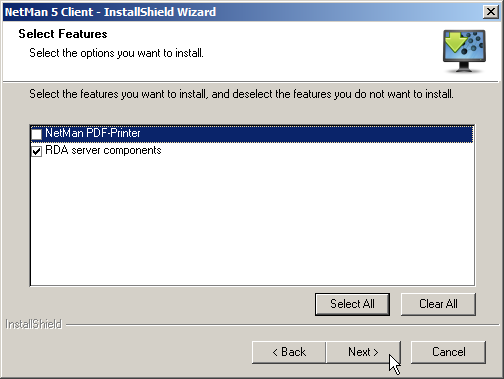
For more information on installation with software deployment tools, refer to the following article in the H+H knowledge base: Knowledge base article #3247: Silent Setup for NetMan Client.