This chapter provides an overview of system components and functions in your NetMan software, with descriptions of basic structures and technologies for an in-depth understanding of the NetMan Desktop Manager architecture. It is intended both for advanced users and for anyone else who wants to know in detail how the system works.
System structure
As detailed in the "Installation" chapter, NetMan Desktop Manager is made of two main parts:
•NetMan Desktop Manager server component
•NetMan Client
The diagram below illustrates the operating mode and the interactions between the components of your NetMan Desktop Manager:
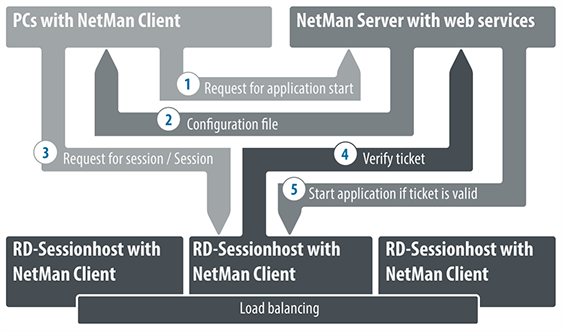
This diagram shows the processes triggered when one of your users launches an application using the NetMan Desktop Manager system.
1.The application called has been configured to open for this user in a Remote Desktop session. Thus the Client component sends a session request to the NetMan Desktop Manager server.
2.The NetMan Desktop Manager server responds by sending a configuration file to the NetMan Client.
3.In accordance with the settings in this configuration file, a session request is sent to the Remote Desktop Session Host on which the application is installed.
4.The Remote Desktop Session Host sends the ticket, which is delivered with the configuration file, to the NetMan Desktop Manager server for checking.
5.If the ticket is valid, the application is launched on the client.
If there are multiple Session Hosts connected in a load balancing configuration, the application runs on the Session Host that has the most capacity available at that time. The system can be configured to measure free capacity either by the number of active sessions on the Hosts, or by server load.
The NetMan Desktop Manager client component is NetMan Client. For details on NetMan Client, see "NetMan Client". The NetMan Desktop Manager server component consists of the following system components:
In addition, NetMan Desktop Manager comes with many powerful tools you can use in a broad variety of tasks. For creating and managing your NetMan Scripts and Collections, NetMan Desktop Manager gives you a range of administrative tool and editors, the most important of which is the NetMan Center. To monitor and control your system environment, NetMan Desktop Manager offers a number of monitoring tools, such as the NetMan Monitor. Furthermore, NetMan Desktop Manager also provides several useful programs for system configuration and central tasks; including, for example, the NetMan Settings program and the Client Distributor.
While the previous chapter described the tools for administration and their uses, this chapter provides a systematic look at the individual components in NetMan Desktop Manager and the various monitoring tools.